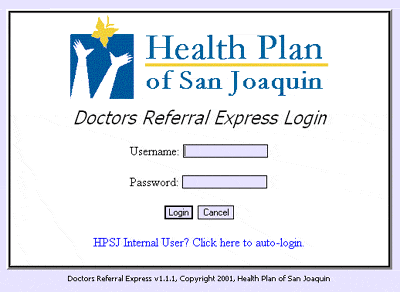
Chapter 2. Logging into DRE
Each user must contact HPSJ for access to DRE. Your access codes must not be shared with any individual and all information derived must be kept confidential. Your computer must reside in a secure area not available to non-approved personnel and/or public. All users must sign and return the confidentiality statement supplied to them from HPSJ.
You will be prompted for your username and password. Each provider may obtain access to his/her private online environment by calling HPSJ Provider Services at (209) 942-6340. HPSJ providers will be issued a personal identifier and password to gain entry into the secure site.
1. Connect to the Internet if necessary.
2. Start Internet Explorer.
3. The HPSJ website is located at www.hpsj.com. Click on ‘Referral Express’ located on the left had side under Secure Places.
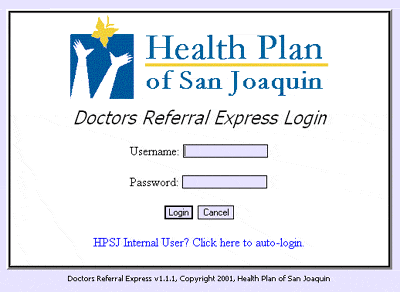
4. Enter your Username as the first initial of your first name and full last name such as 'jsmith' for John Smith (sometimes it may require us to use your middle initial.)
5. Enter your Password as first initial of both first and last names and four 9's such as 'js9999' for John Smith.
6. Click Login.
When you initially log in and every 90 days thereafter, you will receive this screen requiring you to change your password. REMEMBER - passwords are case sensitive!
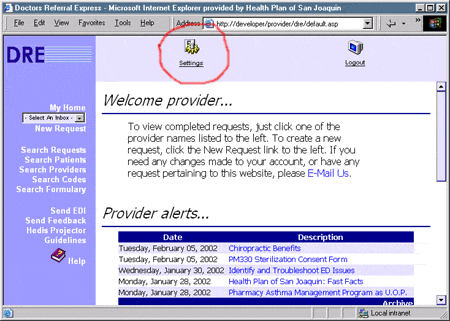
The My Profile window will appear next.
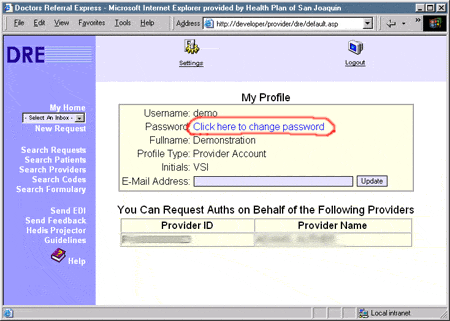
1.
Click on the hyperlink ‘Click
here to change password’.
NOTE: Also listed on this page will be those providers and/or facilities for which you have access to submit and view authorizations and claims data.
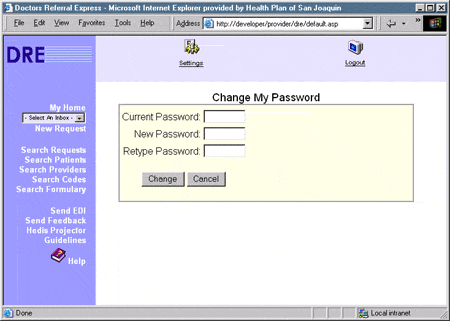
2. Type the old password in the Current Password field.
3. Type the new password in the New Password field.
4. Type the new password once more in the Retype Password field.
5. Click Change.