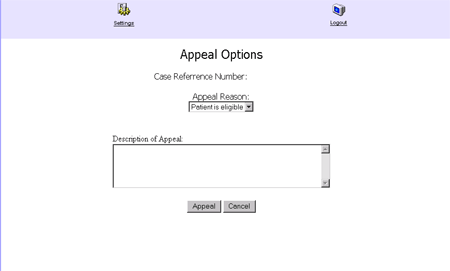
A submitted request can be approved, deferred, denied or cancelled. If a request was denied or approved without allowing all requested services, the decision can be appealed by the physician or provider.
Once a request is approved with modifications or denied, a notification letter is sent to the member, specialist physician, primary care physician, and the facility for the procedure. The letter should indicate the request determination, and explain the reason(s) for the modification or denial.
To appeal a decision:
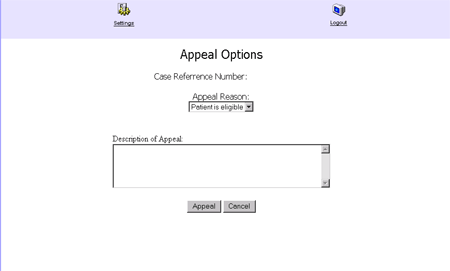
The physician or provider enters any additional information that supports the need for the requested procedure, and clicks the Appeal button. Any additional hard copy information being forwarded for review must be referenced on the Appeal form including the delivery method, e.g., fax, U.S. Post, FedEx, etc., and the anticipated date of arrival.
Receiving New Cases
Health Plan of San Joaquin Appeal Coordinators receive cases that have been appealed by a physician or a provider. The system then routes the appealed cases to the person assigned to manage the appeal process.
If an appeal is forwarded to Health Plan of San Joaquin in hard copy via the mail, the recipient can enter the information into the system for the physician or provider and submit the request. The system sends the information to the person assigned to manage the appeal process.
If a physician or provider contacts Health Plan of San Joaquin via phone requesting an appeal, the recipient of the phone call can enter the information for the physician or provider and submit the request. The system sends the information to the person assigned to manage the appeal process. The caller can be transferred to a Medical Director for further discussion.
Submitting an Online Appeal
Appeals can be made without a hardcopy letter. A user can transfer the case to the Medical Director using the DRE system. If an appeal comes in a hardcopy format, the Appeal Coordinator can re-enter the letter into the online system, or add a case note indicating that a hardcopy letter exists in the appropriate space. Any hardcopy letters are kept in a file for future reference and correspondence.
Appealing a Determination More Than Once
If a negative appeal determination is made, the system inserts the Appeal icon into the requestor’s Action Icon bar. If the requestor decides to appeal again, the system prompts the requestor for the appropriate appeal level and provides space for additional comments and information.
Receiving Appeal Determination Notification
The system notifies the requestor of the determination by returning the request to the requestor’s Inbox. The status of the request appears in the Description column. It should be reviewed and acknowledged. Once acknowledged, the entry is automatically removed from the Inbox.